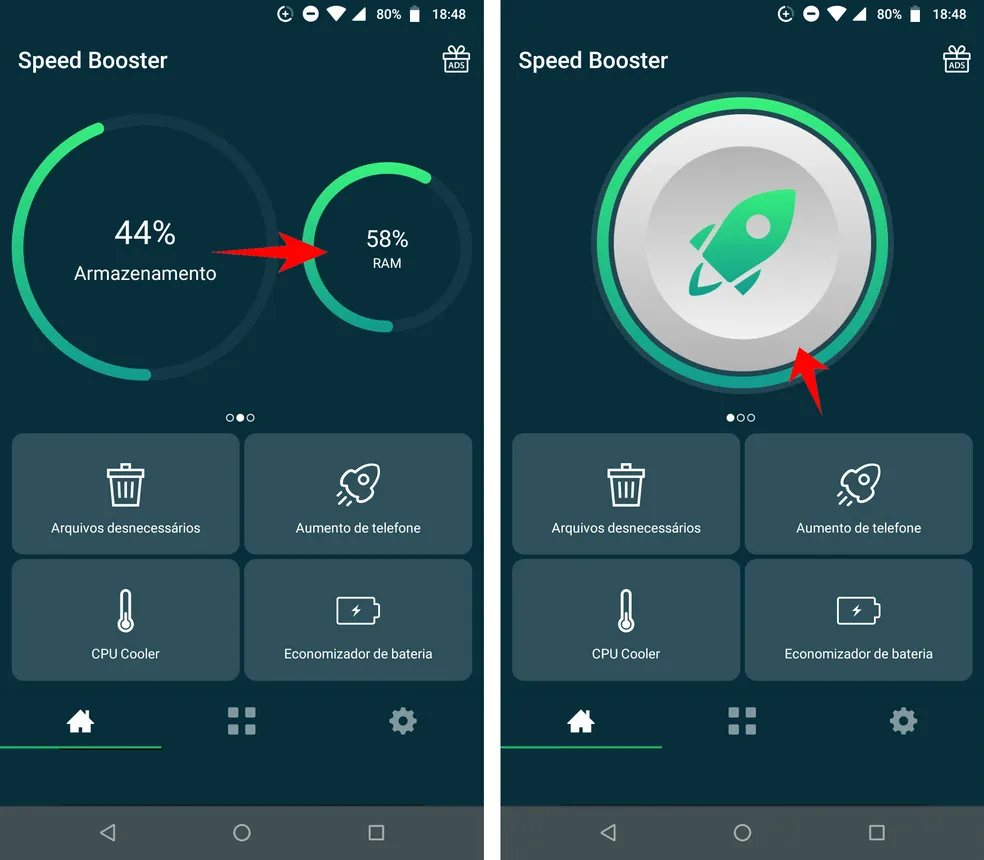If your phone is slow, freezing or has almost full memory, Avast Cleanup may be the ideal solution. Developed by the same company as the famous antivirus Avast, this application was created to help users free up space, improve performance and increase battery life from your smartphone. It is available for download below:
Avast Antivirus & Security
What does Avast Cleanup do?
Avast Cleanup is a system optimizer for smartphones and tablets. Its main purpose is to eliminate unnecessary files such as cache, residual data, duplicate or low-quality photos, and even applications that you have not used for a long time. With this, it frees up storage space and helps the device run faster.
Additionally, the app also offers personalized suggestions to improve device performance, such as temporarily disabling battery-draining apps.
Main features
Avast Cleanup highlights include:
-
Junk cleaning: Removes temporary files, cache, and leftovers from uninstalled apps.
Advertisements -
Photo analysis: Identifies duplicate, similar, blurry, or low-quality images, suggesting deletion.
-
Application Manager: shows which apps are rarely used and which ones consume more resources.
-
App Hibernation Mode: Allows you to pause apps to save battery and resources.
-
Battery Optimization: Helps extend usage time with smart adjustments.
-
Performance Dashboard: Displays detailed reports on memory usage, storage usage, and active apps.
Compatibility
Avast Cleanup is available for Android (version 6.0 or higher) and iOS (version 13.0 or higher). However, the Android version is more complete, with extra features such as hibernation mode, which is not available on iOS due to system limitations.
How to use Avast Cleanup to free up space
Using Avast Cleanup is simple and intuitive. Here’s a step-by-step guide:
-
Install the app on the Google Play Store or App Store.
-
Open the app and grant the requested permissions, such as access to files and photos.
-
From the Home screen, tap "To analyze". The app will scan the system.
-
After analysis, it will show a list with cleaning suggestions, such as cache files, duplicate photos, and unused apps.
-
Review the suggested items and tap "To clean" to safely free up space.
-
You can also access other tools through the menu, such as app hibernation or the photo manager.
Advantages and disadvantages
Advantages:
-
Simple and easy to use interface;
-
Frees up a lot of space quickly;
-
Smart features to improve performance;
-
Recommended by millions of users;
-
Safe and reliable, coming from a well-known brand.
Disadvantages:
-
Some advanced features require premium version;
-
May display advertisements in the free version;
-
The iOS version is more limited.
Is it free or paid?
Avast Cleanup is available on free version, with basic cleaning and analysis functions. However, to access features such as app hibernation, advanced photo optimization and technical support, it is necessary to sign the Premium version, which can be monthly or yearly.
The good news is that the app offers a free trial period of the premium version, which allows you to try out all the features before deciding.
Usage tips
-
Get regular checkups at least once a week, to keep your cell phone clean.
-
Review the cleaning suggestions before deleting any important photos or files.
-
Use the app manager to find out which programs can be uninstalled.
-
Take advantage of the hibernation feature to save battery, especially on older phones.
Overall rating
Avast Cleanup is well rated in app stores: on the Google Play Store, it has more than 50 million downloads and average grade of 4.6 stars. Users praise the cleaning efficiency and ease of use. On the App Store, although the rating is a little lower, the comments are also generally positive.
In short, if your phone is slow or full of junk files, Avast Cleanup is an excellent tool for safely reclaim space and performance.