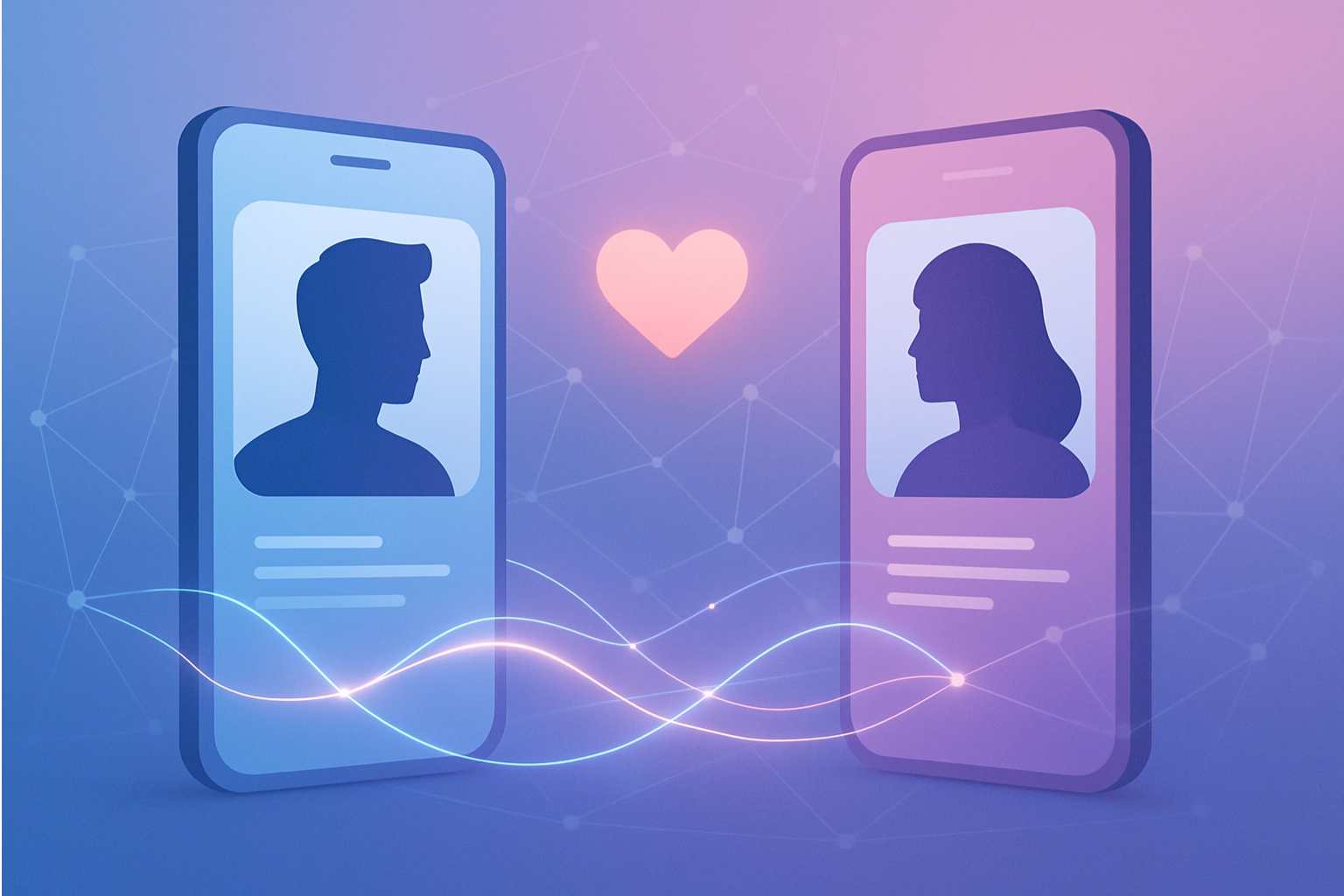Nowadays, reading books on your phone or tablet has become a common and accessible practice. With the help of specific apps, you can access a wide library of titles for free, from literary classics to contemporary books. For those who want to take advantage of this convenience, finding the best free reading apps is essential to ensure a good experience.
These apps not only offer a variety of books, but also provide additional features such as bookmarks, night reading modes, and font customization. In this article, we will introduce you to the best apps for reading books for free, detailing their features and how they can transform your reading routine.
Why use apps to read free books?
Using apps to read free books is a great way to save money while still having access to a vast collection of titles. Many of these apps offer books in the public domain or partner with publishers to make titles available for free. This way, you can explore new genres, authors, and stories at no additional cost.
These apps are designed to provide a comfortable reading experience, with features like dark mode, brightness adjustment, and even annotation. Plus, many of them support offline reading, meaning you can read your books anywhere without worrying about an internet connection.
The best apps to read free books
Below, you can see our list of the top apps that offer a large selection of free books to read. Each of them has unique features to suit different reader profiles.
1. Wattpad
Wattpad is one of the most popular apps for free reading. With a vast and varied library, it offers everything from classics to independent works by new writers. One of Wattpad's distinguishing features is the ability to interact with authors and other readers, which makes the experience even richer. On Wattpad, you can find books from different genres, such as romance, fantasy, and even science fiction.
Additionally, the app allows users to save books for offline reading, which is ideal for those who like to read on the go. With features like night mode and font size adjustment, Wattpad offers comfort and convenience to readers.
2. Kindle
Amazon’s Kindle is widely known for its wide range of titles, including a selection of free books. While many books are paid, Amazon’s free books section offers a wide range of classic and contemporary titles. The app’s interface is clean and intuitive, making for an enjoyable reading experience.
Another positive point is the integration with Kindle Unlimited, a service that offers a vast collection of books by subscription, but which also makes many free titles available periodically. Kindle also allows you to customize your reading experience with different font types and sizes, which makes the experience even better.
3. Google Play Books
Google Play Books is a great option for those looking to read free books. With a section dedicated to free books, the app offers a wide range of titles, including classic literature and modern publications. In addition to being free, the app allows users to download books to read offline, which is an important feature for those who are always on the go.
Another great thing about Google Play Books is its ability to customize your reading experience, with options to adjust brightness, background color, and font. The app also offers an audiobook feature, allowing you to switch between reading and listening as you prefer.
4. Aldiko
Aldiko is a practical and complete alternative for those who want to read free books. With support for several formats, such as EPUB and PDF, it allows users to add their own digital books, in addition to accessing a large selection of free titles in their library. Aldiko offers adjustable reading features, such as font sizes, margins, and night mode, ensuring a comfortable experience.
Aldiko's interface is easy to navigate, and the app offers a library organization system that allows users to categorize their books by author, title, or genre. This feature makes it easier to access the works you want, making reading even more practical and personalized.
5. Scribd
Scribd is a digital reading platform that offers a wide range of books, audiobooks, and documents. Although it is a paid service, Scribd offers a free trial period during which users can explore its vast collection. However, Scribd also offers a selection of free books that can be accessed by those who wish to read free of charge.
With Scribd, you can adjust the font, brightness, and background color, allowing you to tailor your reading experience to your taste. Plus, the app syncs your reading across devices, allowing you to pick up where you left off, whether on your phone, tablet, or computer. Try Scribd here.
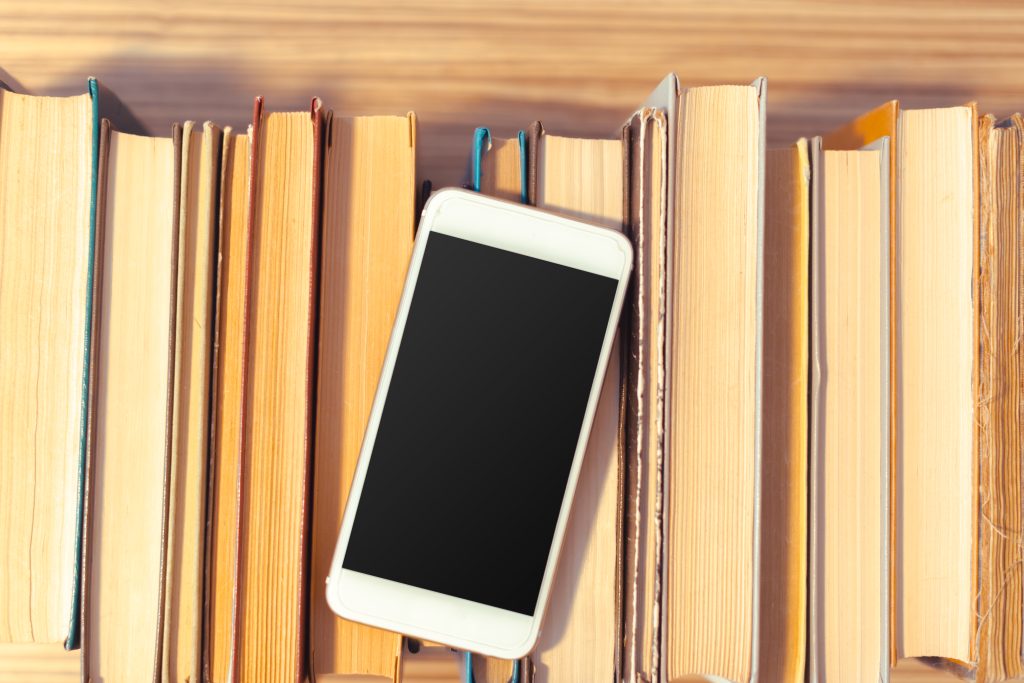
Additional features of reading applications
In addition to offering a wide range of free books, these apps include features that enhance the reading experience. Night mode, present in many apps, allows you to read in low-light environments without straining your eyes. In addition, most apps offer font and size customization options, providing comfort for all types of readers.
Some apps also include note-taking and page-marking functions, allowing readers to make important observations while reading. Others, such as Google Play Books, even offer an audiobook version, ideal for those who prefer to listen to stories while doing other activities. These features make the reading experience much more complete and accessible.
Conclusion
Reading free books on your cell phone is a practical and affordable option for those who want to save money and have access to a vast collection. With the apps we have listed, you can explore different literary genres, discover new authors, and even adjust the reading experience to your style. Choosing the app that best suits your needs can make reading an even more enjoyable habit.
Take advantage of these tips and find the ideal app for you! With so many options, keeping up with your reading has never been easier. Each app offers unique features that can transform your experience and enrich your knowledge.
FAQ
1. Can I read books offline on these apps?
Yes, many apps like Kindle, Google Play Books, and Wattpad offer the option to save books for offline reading.
2. What is the best free app for reading literary classics?
Kindle and Google Play Books have an excellent selection of free classics available to download and read.
3. Are these apps compatible with Android and iOS?
Yes, all the apps mentioned are compatible with Android and iOS devices, making it easy to access reading across different platforms.
4. Does Scribd offer free books or is it completely paid?
Scribd is paid, but offers a free trial period and has a selection of free titles that can be accessed at no additional cost.
5. Is it possible to customize the reading in these applications?
Yes, all apps offer customization options like font adjustment, brightness, and night mode, providing comfortable reading for all readers.