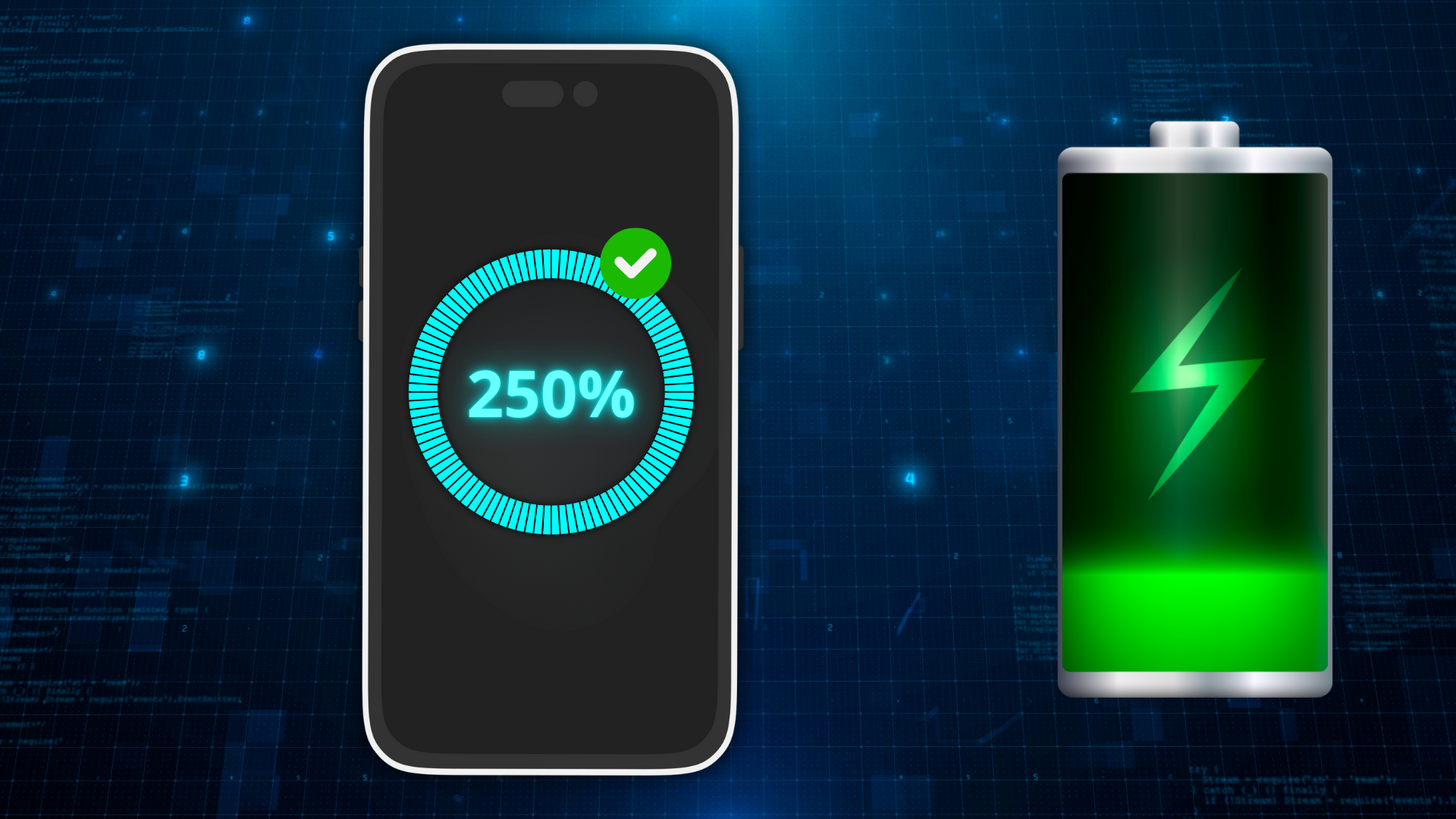
Keeping your phone's battery charged all day long is a challenge that many people face on a daily basis. With the intense use of apps, social networks and games, your phone's battery ends up running out faster than we would like. Fortunately, there are incredible apps that help you monitor your power consumption and optimize your battery usage, allowing it to last much longer.
In this article, we’ll explore some of the best apps that can significantly increase your phone’s battery life. These apps offer advanced features to manage background processes, control screen brightness, and even suspend power-hungry activities. If you want to avoid the inconvenience of running out of battery in the middle of the day, read on to find out what these apps are and how they can help.
Why Use Battery Saving Apps?
Battery-saving apps are essential for those who want to avoid running out of battery on their phone at important times. In addition to offering detailed reports on energy consumption, these apps allow users to customize battery usage, adjusting performance and optimizing durability. This allows you to reduce the consumption of apps that you don't use frequently, increasing the efficiency of your device.
Additionally, these apps help extend the life of your battery. Every time your phone runs out of power and needs to be recharged, it loses some of its original capacity. By preventing excessive consumption, these apps help preserve the health of your battery, providing greater efficiency in the long run. Let’s now take a look at some of the best options available.
AccuBattery
THE AccuBattery AccuBattery is a very popular app for monitoring the health and battery consumption of your device. It provides detailed data on battery life and the wear and tear caused by each charge. With an intuitive interface, AccuBattery allows the user to track battery health and adjust usage according to the app's recommendations, extending the life of the device.
Additionally, AccuBattery displays the power consumption of each app individually, allowing you to identify which apps are draining your battery the fastest. The premium version offers additional features, such as advanced statistics and the ability to monitor battery usage in real time, making AccuBattery an effective choice for those looking to optimize their phone usage.
Greenify
Greenify Greenify is a popular app among users who want to save battery on Android. Greenify's main feature is hibernation mode, which puts apps into a sleep state when they are not being used, preventing them from consuming power in the background. With Greenify, your phone consumes less battery without compromising performance.
Greenify is easy to set up and allows users to choose which apps they want to put to sleep. The paid version offers additional features, such as automatic sleep mode and advanced customization options. This app is ideal for those looking for a practical solution to extend battery life without losing access to their favorite apps.
Battery Doctor
THE Battery Doctor Battery Doctor is a battery management app that offers a variety of features to optimize power consumption. With it, you can adjust settings such as screen brightness, auto-sync, and network connections, which directly affect battery life. In addition, Battery Doctor provides tips to extend battery life and personalized recommendations based on your phone usage.
Another unique feature of Battery Doctor is its smart charging function, which optimizes the charging process, helping to maintain battery health. With an intuitive interface and effective features, Battery Doctor is an excellent option for those who want to control energy consumption and prevent the charge from running out sooner than expected.
GSam Battery Monitor
THE GSam Battery Monitor is an advanced battery monitoring tool that allows you to view detailed information about your device’s power consumption. The app provides graphs that show battery usage over time and identify the processes that consume the most power. With this data, the user can make informed decisions about which apps or settings to reduce.
Additionally, GSam Battery Monitor allows you to set alerts for when the battery level is low, and also offers the option to monitor the battery temperature, which helps prevent overheating. With a free and a paid version, GSam Battery Monitor is ideal for those who want detailed monitoring and complete control over their cell phone battery.
DU Battery Saver
THE DU Battery Saver is a popular battery saving app with features that help extend battery life and improve device efficiency. It offers power saving profiles that automatically adjust your phone's settings to optimize battery consumption based on the situation, such as extreme power saving mode to extend the last percentage of charge.
DU Battery Saver also lets you monitor your battery usage in real time and adjust settings to reduce the impact of power-hungry apps. With a simple, easy-to-use interface, this app is a great choice for those who want more control over their phone’s battery life.
Additional Features of Battery Saving Apps
These apps not only help you monitor battery consumption, but they also offer features that can improve your phone’s overall performance. Functions like app hibernation, automatic brightness adjustments, and power saving profiles are additional features that help you personalize your experience and optimize battery usage.
Additionally, many of these apps allow you to monitor battery consumption in real time and provide alerts about excessive usage, giving you more control over your phone’s performance. With these extra features, you can ensure that your phone’s battery lasts longer and that your device works efficiently.

Conclusion
Saving your phone’s battery is essential for anyone who wants to avoid unexpected problems and extend the lifespan of their device. With the right apps, you can effectively monitor and manage your phone’s power consumption, ensuring that your phone lasts longer and performs at its best. Try out the apps mentioned in this article and see how they can make a difference in your battery life.
Whether for everyday use or for those who are always on the go, these apps offer a practical and affordable solution to extend battery life and improve the efficiency of your phone. With so many options available, you can choose the one that best suits your needs and get the most out of every charge.
FAQ – Frequently Asked Questions
1. Are all these apps free?
Yes, most apps offer a free version, but some have paid options with additional features.
2. How does hibernate mode help save battery?
Hibernation mode suspends background apps, reducing power consumption without compromising phone performance.
3. Do these apps really increase battery life?
Yes, by monitoring and controlling energy consumption, these apps can extend the battery life of your phone.
4. Is it safe to use battery saving apps?
Yes, as long as they are downloaded from trusted sources, these apps are safe and will not harm your device.
5. What is the best app to monitor battery health?
AccuBattery is a great option for monitoring battery health as it provides detailed information on wear and tear and consumption.





