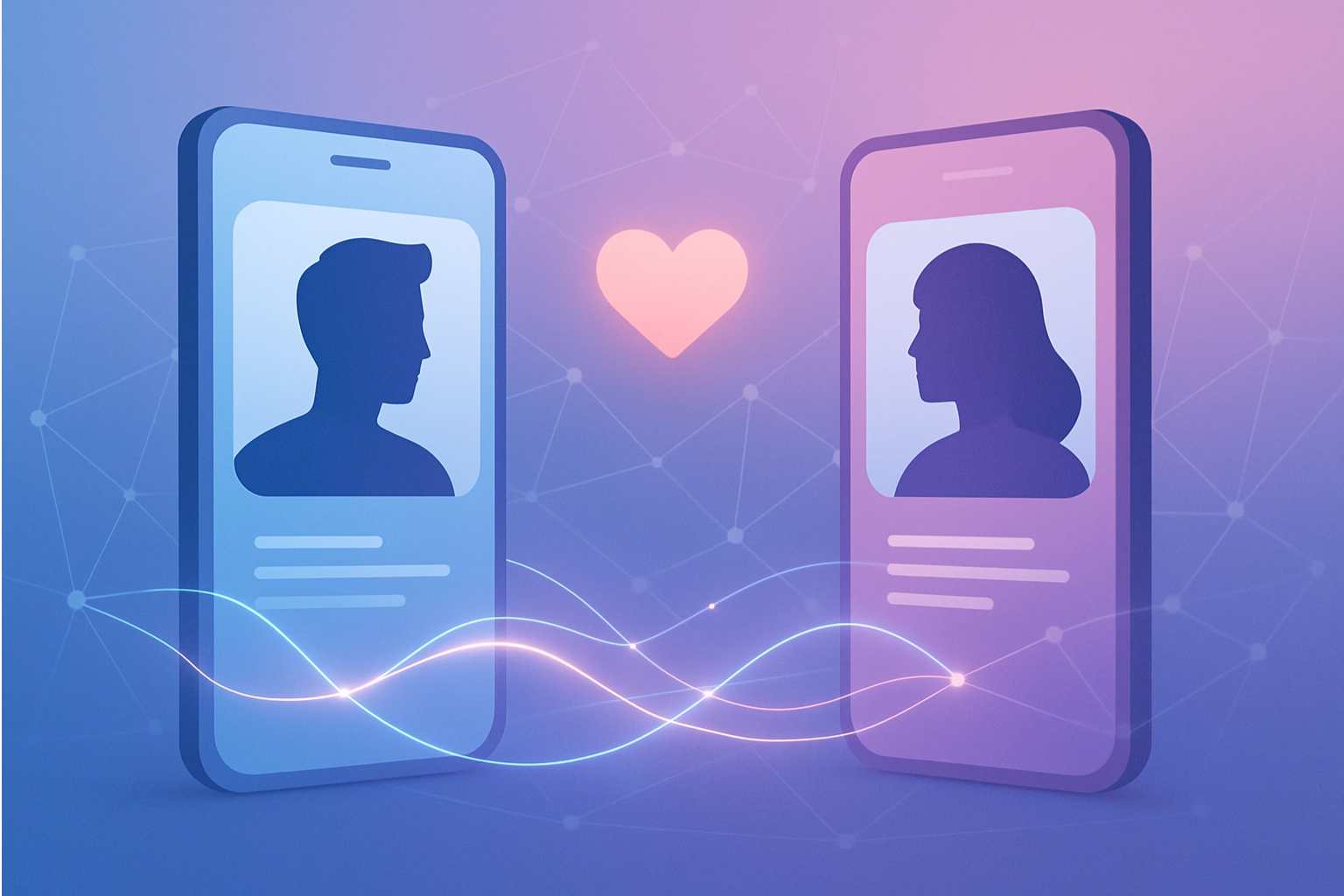Is your phone running slowly, low on storage space, and constantly crashing? Don't worry, you're not alone. With daily use, our smartphones accumulate a considerable amount of unnecessary files, cache, and temporary data that can compromise the device's performance. The good news is that you don't need to spend a fortune to solve this problem. There are several free apps, available on both the Google Play Store and the App Store, that can help optimize your device, free up space, and improve the user experience. In this article, we'll introduce five essential tools that will make your phone feel brand new, without you having to spend a dime.
CCleaner: The Cleaning Classic in Your Pocket
CCleaner - Cell Phone Cleaning
CCleaner, known for its effective computer cleaning, also offers a robust and free version for mobile devices. This app is a complete solution for those looking to optimize their phone's performance, remove junk files, and manage storage intelligently. You can download it now from the Google Play Store and the App Store.
Features and Benefits
CCleaner stands out for its intuitive and easy-to-use interface, making phone cleaning accessible to everyone. Its main features include:
•Storage Analysis: Quickly identify cache files, empty folders, old downloads, and other items taking up unnecessary space.
•Junk Clean: Safely removes residual files from uninstalled apps, temporary data, and system cache, freeing up gigabytes of space.
•Application Manager: Allows you to uninstall multiple applications at once, as well as analyze which apps consume the most battery, data and storage.
•System Monitoring: Provides detailed information about CPU usage, RAM, battery, and device temperature, helping you identify performance issues.
Usability and User Experience
CCleaner's usability is one of its strengths. With just a few taps, users can perform a complete scan and clean their device. The experience is fluid, and the analysis reports are clear and informative, allowing users to make informed decisions about what to remove. Although the free version contains ads, they don't significantly compromise the app's core functionality.
Files by Google: More than a File Manager
Files by Google
Files by Google, developed by Google itself, goes far beyond a simple file manager. It's a smart tool that helps you free up space, find files quickly, and share content offline. Although it's best known in the Android universe, its organization and cleanup features are valuable for any user. You can download it from the Google Play Store.
Features and Benefits
Files by Google stands out for its intelligent and integrated approach. Its main features include:
•Smart Cleanup: Suggests duplicate files, old memes, low-quality photos, and other items that can be deleted to free up space. Recommendations become more accurate over time, adapting to your usage.
•File Management: Allows you to browse categories (images, videos, documents, audios), search for specific files and organize the content of your device efficiently.
•Offline Sharing: With the feature
Quick Share lets you share files quickly and securely with other nearby Android devices and Chromebooks without an internet connection.
•Cloud Backup: Makes it easy to back up files to Google Drive or SD card, helping to keep your phone's internal storage free.
Usability and User Experience
Files by Google's usability is exemplary, with a clean and intuitive interface that simplifies file management. The
Smart cleaning is particularly useful because it automates the process of identifying unnecessary files. The absence of ads in the free version contributes to an even more pleasant user experience.
AVG Cleaner: Complete Optimization for your Android
AVG Cleaner - Cleaning App
AVG Cleaner is another excellent free option for those looking to optimize their Android phone's performance. Developed by AVG Mobile, this app offers a robust set of tools to clean, organize, and speed up your device. You can download it from the Google Play Store.
Features and Benefits
AVG Cleaner stands out for its comprehensive features, which include:
• Junk Cleanup: Identifies and removes cache files, residual data, temporary files, and other items that take up space unnecessarily.
•Application Manager: Allows you to uninstall applications in bulk, as well as analyze the battery, data and storage consumption of each app, helping you identify the most “wasteful” ones.
•Photo Optimization: Helps find and remove duplicate, low-quality, or similar photos, freeing up valuable gallery space.
•System Information: Provides an overview of your device's status, including RAM, CPU, and battery usage.
Usability and User Experience
AVG Cleaner's interface is well-organized and easy to navigate, even for less experienced users. The "Smart Clean" feature is a plus, as it automates much of the optimization process. While the free version may display some ads, the effectiveness of the cleaning tools makes up for it, making it a solid choice for keeping your phone in tip-top shape.
Phone Cleaner: Comprehensive Solution for iOS
For iPhone users, Phone Cleaner is a powerful, free tool that offers a comprehensive solution for freeing up space and organizing your device. Developed by Smart Tool Studio, this app uses artificial intelligence to identify and manage unnecessary files. You can download it from the App Store.
Features and Benefits
Phone Cleaner stands out for its media and contact-focused features, including:
•Photo and Video Cleanup: Identifies and removes duplicate photos, similar photos, screenshots, and large videos, freeing up gallery space.
•Video Compression: Allows you to reduce the size of video files without significantly compromising quality, ideal for those who record a lot of videos.
• Contact Organization: Helps you find and merge duplicate contacts, as well as remove incomplete contacts, keeping your address book organized.
•Private Gallery: Provides a secure vault to store confidential photos and videos, protecting your privacy.
Usability and User Experience
Phone Cleaner's usability is intuitive, with a clean, modern interface that makes it easy to navigate. The AI technology for identifying unnecessary files is a major advantage, making the cleaning process more efficient. While the app offers in-app purchases for premium features, the free version already provides a good set of tools for basic iPhone maintenance.
Smart Cleaner: Smart Optimization for Your Device
Smart Cleaner is a cleaning and optimization app that stands out for its intelligent approach and privacy-focused features. Available on both the Google Play Store and the App Store, it offers an effective way to free up space and improve your phone's performance. You can download it from both stores.
Features and Benefits
Smart Cleaner offers a variety of features to keep your device optimized:
•Cache and Junk Cleaning: Removes cache files, temporary data, and other unnecessary files that take up space and slow down the system.
•Photo Manager: Identifies duplicate, similar, and low-quality photos, allowing you to easily delete them to free up gallery space.
•Contact Organizer: Helps clean and organize your contact list by removing duplicates and incomplete entries.
•Privacy Features: Provides features to protect your privacy, such as hiding photos and videos in a private vault.
Usability and User Experience
Smart Cleaner's interface is user-friendly and easy to use, with a modern and intuitive design. The cleaning functionality is fast and efficient, and the optimization suggestions are clear and helpful. The free version offers a good set of features, but like most free apps, it may contain ads and offer the option to upgrade to the premium version, which offers additional features and a seamless experience.
Essential Features of Cleaning Apps
While phone cleaning apps vary in interface and specific features, they share a set of essential features aimed at optimizing your device's performance. Most of them offer:
•Cleaning Cache and Temporary Files: This is the most basic and crucial function. Application cache and temporary files can take up gigabytes of space and, when accumulated, slow down the system. Cleaning apps identify and safely remove this data.
•Duplicate File Removal: Duplicate photos, videos, and documents are major storage hogs. Cleanup tools can scan your device and provide suggestions for removing these duplicates, freeing up valuable space.
•App Management: In addition to uninstalling apps, many cleaners offer insights into each app's resource consumption (battery, data, storage), allowing you to make informed decisions about which apps to keep or remove.
•RAM Memory Optimization: Some applications offer the functionality to free up RAM memory by closing background processes that are not being used, which can improve the speed and responsiveness of your cell phone.
•Media Organization: Tools for organizing photos and videos, such as identifying low-quality media or compressing videos, are common and very useful for those who have a lot of photos and videos on their cell phones.
Function Comparison: Choosing the Best One for You
When comparing the apps presented, you'll notice that each has its strengths, although they all share the goal of optimizing your phone. Choosing the "best" one will depend on your specific needs and your device's operating system.
•CCleaner: This is the most traditional and reliable option, with a simple and effective interface for general cleaning and application management. It's an excellent choice for those looking for a complete and proven solution.
•Files by Google: If you're an Android user looking for a smart, integrated solution, Files by Google is unbeatable. Its smart cleaning and offline sharing are key features, plus it's ad-free.
•AVG Cleaner: For Android users who need more in-depth optimization and detailed reports on app resource consumption, AVG Cleaner stands out. It's a robust tool for those who want complete control over their device's performance.
•Phone Cleaner: Exclusive to iOS, this app is ideal for those who need a focused cleanup of photos, videos, and contacts. If your gallery is full and your schedule is disorganized, Phone Cleaner is the solution.
•Smart Cleaner: A versatile option for both Android and iOS, Smart Cleaner offers efficient cleaning and privacy features. It's a good choice for those looking for a tool focused on security and media organization.
In short, while CCleaner and AVG Cleaner focus more on "traditional" cleaning and system optimization, Files by Google, Phone Cleaner, and Smart Cleaner offer smarter approaches focused on media management and privacy. CCleaner and Smart Cleaner's cross-platform availability makes them accessible to a wider audience, while Files by Google and Phone Cleaner are optimized for their respective ecosystems.
Conclusion: A Clean and Fast Cell Phone at Your Fingertips
Keeping your phone clean and optimized is essential to ensure good performance and extend its lifespan. With a variety of free apps available, you don't need to spend money to have a smartphone running like new. The tools presented in this article—CCleaner, Files by Google, AVG Cleaner, Phone Cleaner, and Smart Cleaner—offer effective solutions for freeing up space, removing unnecessary files, and optimizing memory, each with its own unique features and strengths.
When choosing the ideal app, consider your specific needs: do you need a general cleanup, a smart file manager, media-focused optimization, or privacy features? Regardless of your choice, the important thing is that you have the tools to keep your phone organized, fast, and free of "digital clutter." Try one or more of these apps and feel the difference in your device's performance—all without spending a penny!
Quick Share lets you share files quickly and securely with other nearby Android devices and Chromebooks without an internet connection.
•Cloud Backup: Makes it easy to back up files to Google Drive or SD card, helping to keep your phone's internal storage free.
Usability and User Experience
Files by Google's usability is exemplary, with a clean and intuitive interface that simplifies file management. The smart cleanup feature is particularly useful, as it automates the process of identifying unnecessary files. The absence of ads in the free version contributes to an even more pleasant user experience.
AVG Cleaner: Complete Optimization for your Android
AVG Cleaner is another excellent free option for those looking to optimize their Android phone's performance. Developed by AVG Mobile, this app offers a robust set of tools to clean, organize, and speed up your device. You can download it from the Google Play Store.
Features and Benefits
AVG Cleaner stands out for its comprehensive features, which include:
• Junk Cleanup: Identifies and removes cache files, residual data, temporary files, and other items that take up space unnecessarily.
•Application Manager: Allows you to uninstall applications in bulk, as well as analyze the battery, data and storage consumption of each app, helping you identify the most “wasteful” ones.
•Photo Optimization: Helps find and remove duplicate, low-quality, or similar photos, freeing up valuable gallery space.
•System Information: Provides an overview of your device's status, including RAM, CPU, and battery usage.
Usability and User Experience
AVG Cleaner's interface is well-organized and easy to navigate, even for less experienced users. The "Smart Clean" feature is a plus, as it automates much of the optimization process. While the free version may display some ads, the effectiveness of the cleaning tools makes up for it, making it a solid choice for keeping your phone in tip-top shape.
Phone Cleaner: Comprehensive Solution for iOS
Phone Cleaner
For iPhone users, Phone Cleaner is a powerful, free tool that offers a comprehensive solution for freeing up space and organizing your device. Developed by Smart Tool Studio, this app uses artificial intelligence to identify and manage unnecessary files. You can download it from the App Store.
Features and Benefits
Phone Cleaner stands out for its media and contact-focused features, including:
•Photo and Video Cleanup: Identifies and removes duplicate photos, similar photos, screenshots, and large videos, freeing up gallery space.
•Video Compression: Allows you to reduce the size of video files without significantly compromising quality, ideal for those who record a lot of videos.
• Contact Organization: Helps you find and merge duplicate contacts, as well as remove incomplete contacts, keeping your address book organized.
•Private Gallery: Provides a secure vault to store confidential photos and videos, protecting your privacy.
Usability and User Experience
Phone Cleaner's usability is intuitive, with a clean, modern interface that makes it easy to navigate. The AI technology for identifying unnecessary files is a major advantage, making the cleaning process more efficient. While the app offers in-app purchases for premium features, the free version already provides a good set of tools for basic iPhone maintenance.
Smart Cleaner: Smart Optimization for Your Device
Smart Cleaner
Smart Cleaner is a cleaning and optimization app that stands out for its intelligent approach and privacy-focused features. Available on both the Google Play Store and the App Store, it offers an effective way to free up space and improve your phone's performance. You can download it from both stores.
Features and Benefits
Smart Cleaner offers a variety of features to keep your device optimized:
•Cache and Junk Cleaning: Removes cache files, temporary data, and other unnecessary files that take up space and slow down the system.
•Photo Manager: Identifies duplicate, similar, and low-quality photos, allowing you to easily delete them to free up gallery space.
•Contact Organizer: Helps clean and organize your contact list by removing duplicates and incomplete entries.
•Privacy Features: Provides features to protect your privacy, such as hiding photos and videos in a private vault.
Usability and User Experience
Smart Cleaner's interface is user-friendly and easy to use, with a modern and intuitive design. The cleaning functionality is fast and efficient, and the optimization suggestions are clear and helpful. The free version offers a good set of features, but like most free apps, it may contain ads and offer the option to upgrade to the premium version, which offers additional features and a seamless experience.
Essential Features of Cleaning Apps
While phone cleaning apps vary in interface and specific features, they share a set of essential features aimed at optimizing your device's performance. Most of them offer:
•Cleaning Cache and Temporary Files: This is the most basic and crucial function. Application cache and temporary files can take up gigabytes of space and, when accumulated, slow down the system. Cleaning apps identify and safely remove this data.
•Duplicate File Removal: Duplicate photos, videos, and documents are major storage hogs. Cleanup tools can scan your device and provide suggestions for removing these duplicates, freeing up valuable space.
•App Management: In addition to uninstalling apps, many cleaners offer insights into each app's resource consumption (battery, data, storage), allowing you to make informed decisions about which apps to keep or remove.
•RAM Memory Optimization: Some applications offer the functionality to free up RAM memory by closing background processes that are not being used, which can improve the speed and responsiveness of your cell phone.
•Media Organization: Tools for organizing photos and videos, such as identifying low-quality media or compressing videos, are common and very useful for those who have a lot of photos and videos on their cell phones.
Function Comparison: Choosing the Best One for You
When comparing the apps presented, you'll notice that each has its strengths, although they all share the goal of optimizing your phone. Choosing the "best" one will depend on your specific needs and your device's operating system.
•CCleaner: This is the most traditional and reliable option, with a simple and effective interface for general cleaning and application management. It's an excellent choice for those looking for a complete and proven solution.
•Files by Google: If you're an Android user looking for a smart, integrated solution, Files by Google is unbeatable. Its smart cleaning and offline sharing are key features, plus it's ad-free.
•AVG Cleaner: For Android users who need more in-depth optimization and detailed reports on app resource consumption, AVG Cleaner stands out. It's a robust tool for those who want complete control over their device's performance.
•Phone Cleaner: Exclusive to iOS, this app is ideal for those who need a focused cleanup of photos, videos, and contacts. If your gallery is full and your schedule is disorganized, Phone Cleaner is the solution.
•Smart Cleaner: A versatile option for both Android and iOS, Smart Cleaner offers efficient cleaning and privacy features. It's a good choice for those looking for a tool focused on security and media organization.
In short, while CCleaner and AVG Cleaner focus more on "traditional" cleaning and system optimization, Files by Google, Phone Cleaner, and Smart Cleaner offer smarter approaches focused on media management and privacy. CCleaner and Smart Cleaner's cross-platform availability makes them accessible to a wider audience, while Files by Google and Phone Cleaner are optimized for their respective ecosystems.
Conclusion: A Clean and Fast Cell Phone at Your Fingertips
Keeping your phone clean and optimized is essential to ensure good performance and extend its lifespan. With a variety of free apps available, you don't need to spend money to have a smartphone running like new. The tools presented in this article—CCleaner, Files by Google, AVG Cleaner, Phone Cleaner, and Smart Cleaner—offer effective solutions for freeing up space, removing unnecessary files, and optimizing memory, each with its own unique features and strengths.
When choosing the ideal app, consider your specific needs: do you need a general cleanup, a smart file manager, media-focused optimization, or privacy features? Regardless of your choice, the important thing is that you have the tools to keep your phone organized, fast, and free of "digital clutter." Try one or more of these apps and feel the difference in your device's performance—all without spending a penny!