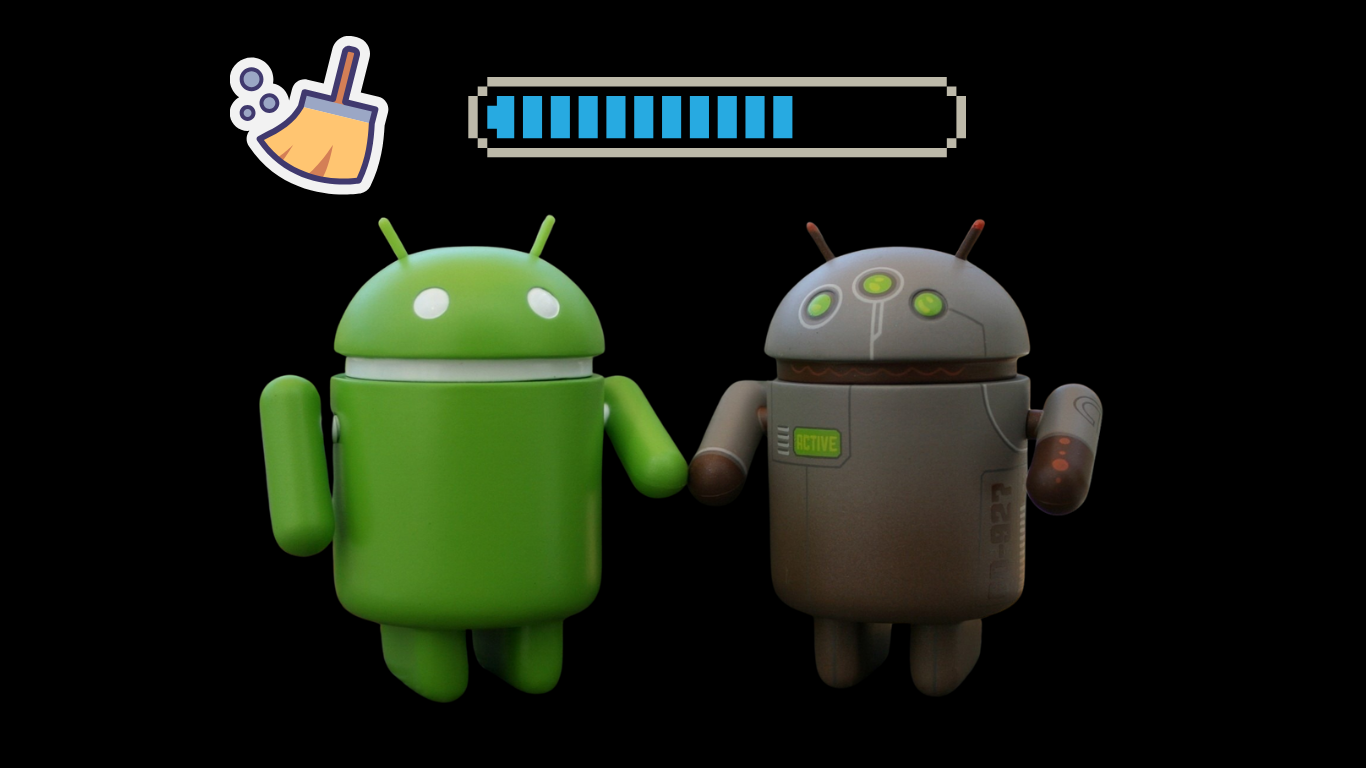In today's digital world, real-time connection has become a fundamental pillar for building vibrant communities. Among the various platforms that enable this interaction, Twitch stands out as a live streaming app that not only allows live broadcasts but also fosters the creation of engaged and passionate communities. If you're looking for a space to share your interests, watch diverse content, and interact with like-minded people, Twitch is the ideal choice. You can download it now from the Google Play Store or the Apple App Store.
Twitch: Live Streaming
What is Twitch and what does it do?
Twitch is a live streaming platform primarily focused on video games, but has expanded its scope to include a wide range of content, such as music, art, conversations, sports, cooking, and more. It allows content creators (streamers) to broadcast their activities in real time to a global audience, who can interact with them and each other through live chat. Twitch's main goal is to connect people with shared interests, creating a dynamic and interactive environment where the community is at the center of everything.
Twitch's main features
Twitch offers a number of features that make it a robust platform for streaming and interaction:
- Live broadcasts: Watch streamers play games, create art, cook, chat, and more, all in real time.
- Interactive chat: Participate in conversations with the streamer and other viewers, send emojis, use commands, and participate in polls.
- Follow and Subscribe: Follow your favorite streamers to be notified when they go live. Subscribe (paid subscription) to access exclusive benefits like custom emotes, subscriber badges, and ad-free viewing.
- Bits and Cheermotes: Support your favorite streamers by sending Bits, a virtual currency that can be purchased in-app. Cheermotes are animated versions of emotes that use Bits.
- Clips: Create and share short snippets of live streams to highlight funny or important moments.
- VODs (Videos on Demand): Watch past broadcasts that have been saved by streamers.
- Categories and Tags: Explore content by categories (games, music, IRL, etc.) and specific tags to find exactly what you're looking for.
- Dark Mode: An interface option that reduces screen brightness, ideal for watching for long periods or in low-light environments.
Compatibility: Android and iOS
Twitch is widely available on mobile devices and is fully compatible with Android and iOSThis means you can download the app from both the Google Play Store and the Apple App Store, respectively. The user experience is optimized for both platforms, ensuring you can watch and interact with your favorite communities from anywhere, anytime, directly from your smartphone or tablet.
How to Use Twitch: A Quick Guide
While Twitch isn't a photo recovery app, it's extremely easy to use for watching and interacting with live streams. Here's a simple step-by-step guide to get started:
- Download and install the application: Search for “Twitch” in the Google Play Store (for Android) or the Apple App Store (for iOS) and download it.
- Create an account or log in: You can register for free using your email address or phone number. If you already have an account, simply log in.
- Explore the content: On the home screen, you'll see popular and recommended streams. Use the search bar to find specific streamers, games, or categories of interest.
- Watch a broadcast: Tap any stream to start watching. You'll see the live video and chat alongside.
- Interact in the chat: Type your messages in the chat text box to chat with the streamer and other viewers. You can also use emotes and Bits to express yourself and support.
- Follow your favorites: Tap the "Follow" button on the streamer's profile to be notified when they go live. This helps you build your own personalized content list.
- Discover new communities: Participate in chats, explore different categories, and interact with other users to find new communities that align with your interests.
Advantages and Disadvantages of Twitch
Like every platform, Twitch has its strengths and weaknesses:
Advantages:
- Strong Community: Twitch is known for its active and engaged communities, providing a sense of belonging.
- Variety of Content: In addition to games, there is a huge variety of broadcasts, catering to different tastes.
- Interactivity: Live chat and support tools allow for direct and dynamic interaction with creators.
- Monetization for Creators: Streamers can earn money through subscriptions, Bits, and ads, encouraging the creation of quality content.
- Accessibility: Available on multiple platforms (PC, mobile, consoles).
Disadvantages:
- Announcements: The free version of the app displays ads, which may interrupt your viewing experience.
- Learning Curve for Streamers: For those who want to stream, there can be a learning curve to setting up and optimizing the live stream.
- Excessive Content: The vast amount of content can be overwhelming for new users, making it difficult to discover.
- Chat Moderation: While tools exist, moderating very large chats can be challenging.
Free or Paid? Understanding the Twitch Model
Downloading and basic usage of Twitch is freeYou can watch all broadcasts, interact in chat, and follow your favorite streamers at no cost. However, Twitch offers paid options that enhance the experience and allow you to support creators:
- Subscriptions: For a monthly fee, you can subscribe to specific channels. This typically removes ads for that channel, unlocks exclusive emotes, and gives you a subscriber badge in the chat.
- Bits: Bits are a virtual currency you buy with real money and use to "cheer" (send excited applause) in chat, showing financial support for the streamer. A percentage of the Bits' value goes to the creator.
- Twitch Prime (now part of Amazon Prime Gaming): Amazon Prime subscribers have access to additional benefits on Twitch, such as a free monthly subscription to any channel, free games, and exclusive loot.
Usage tips to get the most out of Twitch
For the best experience on Twitch, consider the following tips:
- Customize your notifications: Turn on notifications for your favorite streamers so you don't miss any live streams.
- Explore new categories: Don't limit yourself to just gaming. Twitch has incredible communities in areas like music, art, cooking, and chat.
- Join the chat: Interaction is at the heart of Twitch. Don't be afraid to ask questions, comment, and connect with others.
- Use dark mode: If you watch for long periods, dark mode is more comfortable for your eyes.
- Support your creators: If you enjoy a streamer's content, consider subscribing or sending Bits. It makes a big difference to them.
- Try streaming: If you have something to share, Twitch makes it easy to start your own stream, even from your mobile phone.
Overall Twitch App Review
Based on the experience of millions of users and data from the Google Play Store (where it has an average rating of 4.0 stars with over 5 million reviews), Twitch is undoubtedly one of the most influential and successful live streaming platforms in the world. Its strength lies in its ability to build and maintain engaged communities, providing a dynamic space for creators and viewers to connect.
While some users point to the presence of ads and the initial complexity for new streamers as drawbacks, the vast content library, the chat interactivity, and the various ways to support creators outweigh these drawbacks. The app's constant updates and optimization, along with its expansion beyond gaming, solidify Twitch as an essential tool for those seeking live entertainment and real-time community building. It's a platform that continues to evolve, adapting to the needs of its growing user base and remaining at the forefront of live content creation and social interaction.