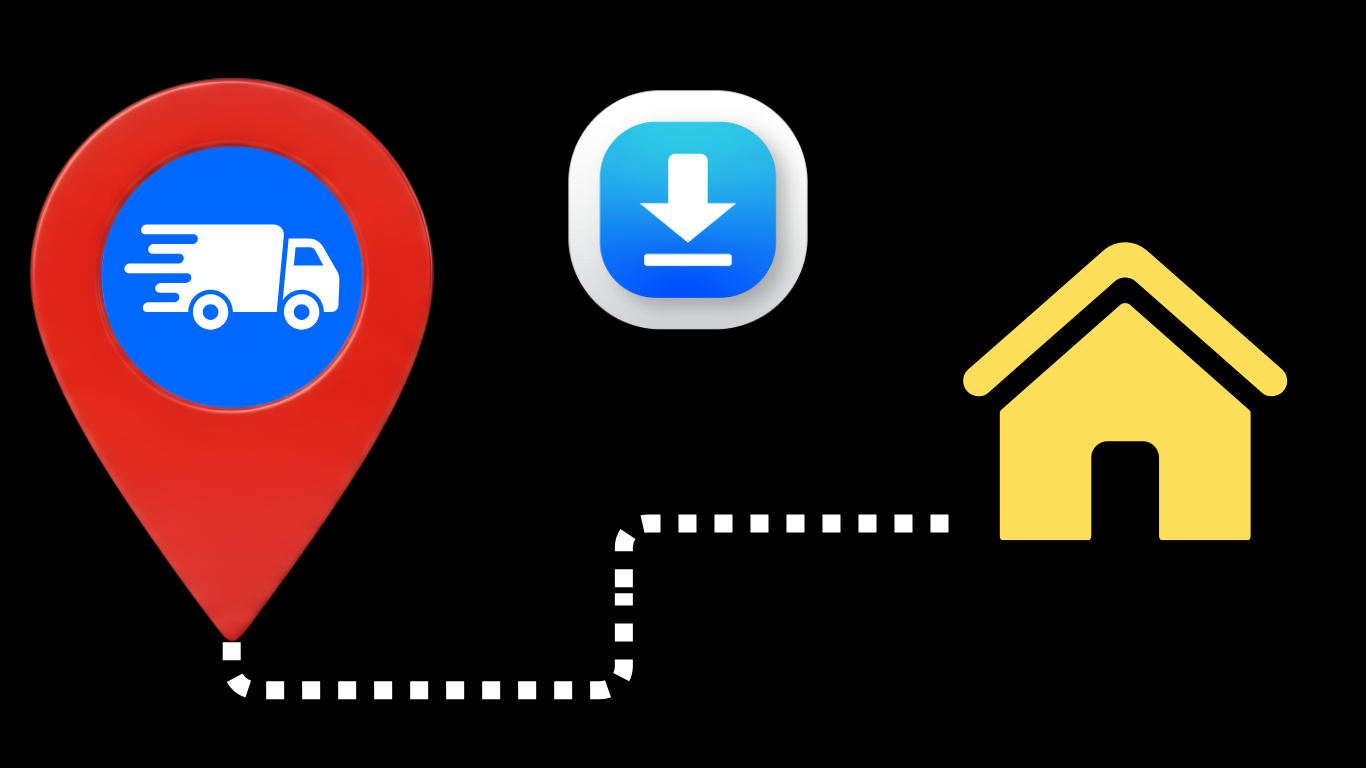Keeping your smartphone secure is just as important as protecting your computer. After all, today we store our banking details, private conversations, confidential files, photos and much more on our phones. To prevent suspicious activity from compromising your privacy, there are apps that can identify and block these threats in real time. Below, we present five reliable apps, available for Android and iOS, that monitor your device and detect any unusual behavior. You can download them below.
1. Malwarebytes Mobile Security
Malwarebytes is an application recognized worldwide for its effectiveness in combating malware. Aimed at users who want advanced security, it offers a complete system scan, detecting viruses, ransomware, spyware and trojans that operate silently in the background of the system.
Malwarebytes Mobile Security
Among the main features, the following stand out:
- Real-time analysis: The app constantly monitors system activity and issues alerts at the slightest sign of unusual behavior.
- Phishing protection: Blocks malicious links sent in messages or opened in the browser.
- Permissions analysis: Identifies apps with excessive access to the microphone, camera, or location.
- Optimized performance: Even with continuous scanning, Malwarebytes is lightweight and does not compromise the speed of your smartphone.
Its interface is minimalist and easy to navigate, ideal for users of any experience level. In just a few clicks, you can start a scan or configure notifications. In addition, the application is constantly updated to keep up with new forms of cyberattacks.
2. Avast Antivirus & Security
One of the best-known antivirus programs on the market, Avast is a complete solution that goes beyond simple threat detection. It offers a combination of security, privacy and performance.
Avast Antivirus & Security
Among its main differences:
- Wi-Fi Check: Identifies insecure networks and “man-in-the-middle” attacks.
- App Lock: Allows the user to enter a password or biometrics to access sensitive apps.
- Photo vault: Stores personal images with strong encryption.
- Integrated VPN: Browse more privately, even on public networks.
Usability is a strong point. The home screen organizes features into clear categories like “Privacy,” “Performance,” and “Security.” Plus, there are personalized recommendations based on device usage.
Another highlight is the Anti-Theft, which allows you to track, block or erase the contents of your cell phone remotely in case of loss or theft.
3. AVG AntiVirus & Security
Developed by the same team as Avast, AVG continues its tradition of offering solid protection with a simplified approach. It’s ideal for those looking for an app that’s efficient without the frills.
AVG Antivirus – Security
Featured Features:
- App and file scanner: Detects malicious code before it causes damage.
- Vulnerability scanning: analyzes the operating system and outdated apps that may open security holes.
- Performance monitoring: points out apps that consume a lot of battery or data, helping to optimize the system.
- Email Protection: Detects dangerous attachments and scam attempts.
Additionally, AVG alerts you to data breaches associated with your email, helping you take quick action if any credentials are compromised.
Its free version offers generous features, and there is an upgrade option for those who want premium features like unlimited VPN and direct support.
4. Bitdefender Mobile Security
Considered one of the best antiviruses for mobile devices according to independent reviews, Bitdefender is a benchmark in protection without compromising performance.
Bitdefender Mobile Security
Key Features:
- Real-time protection with proactive scanning: detects threats before they even manifest themselves.
- Privacy control: Evaluates permissions granted to each installed application.
- Autopilot: an intelligent recommendation system that analyzes user behavior and suggests security actions.
- Malicious Page Blocker: Protects browsing across all installed browsers.
- Anti-theft via web portal: GPS location, remote lock and alarm triggering.
Bitdefender stands out for its lightness and efficiency. It runs in the background discreetly and without excessive notifications. The user experience is clean, modern and well organized.
Additionally, the application monitors the security of online accounts, checking whether registered emails have been involved in leaks.
5. Norton Mobile Security
Norton is one of the most traditional brands in the digital security sector, and its smartphone version maintains the same high quality standards. Aimed at users looking for advanced protection, Norton Mobile Security goes beyond virus detection.
Norton 360: VPN and Antivirus
Highlight Features:
- App Advisor: Evaluates apps before and after installation to identify risks like adware, spyware, and excessive data collection.
- Protection against malicious links: Analyzes links before you click them on social media, emails, and text messages.
- Wi-Fi Security System: Detects attacks on public networks and protects your data from interception.
- Personal data leak alert: Monitors whether information such as emails or passwords appear in leaked databases.
The interface is modern, organized and designed to facilitate the user experience, with clear alerts and easy-to-understand security reports. The app also offers reliable technical support and integration with other Norton products for those who already use their solutions on their computer.
Although some features are only available in the paid version, the protection offered in the basic plan is superior to the market average.
Conclusion
The security of your smartphone is a priority that should not be neglected. Apps like Malwarebytes, Avast, AVG, Bitdefender and Norton offer intelligent features that range from simple virus scanning to identity theft protection, permission control and data encryption. Choosing the best app depends on your usage profile, but all of the ones we have listed above fulfill the role of identifying strange activity and effectively protecting your device.
Keeping your system up to date, avoiding unprotected public networks, and being wary of unknown links are also recommended practices for those seeking safe browsing. By combining good practices with one of these apps, you will be in control of your smartphone's security.