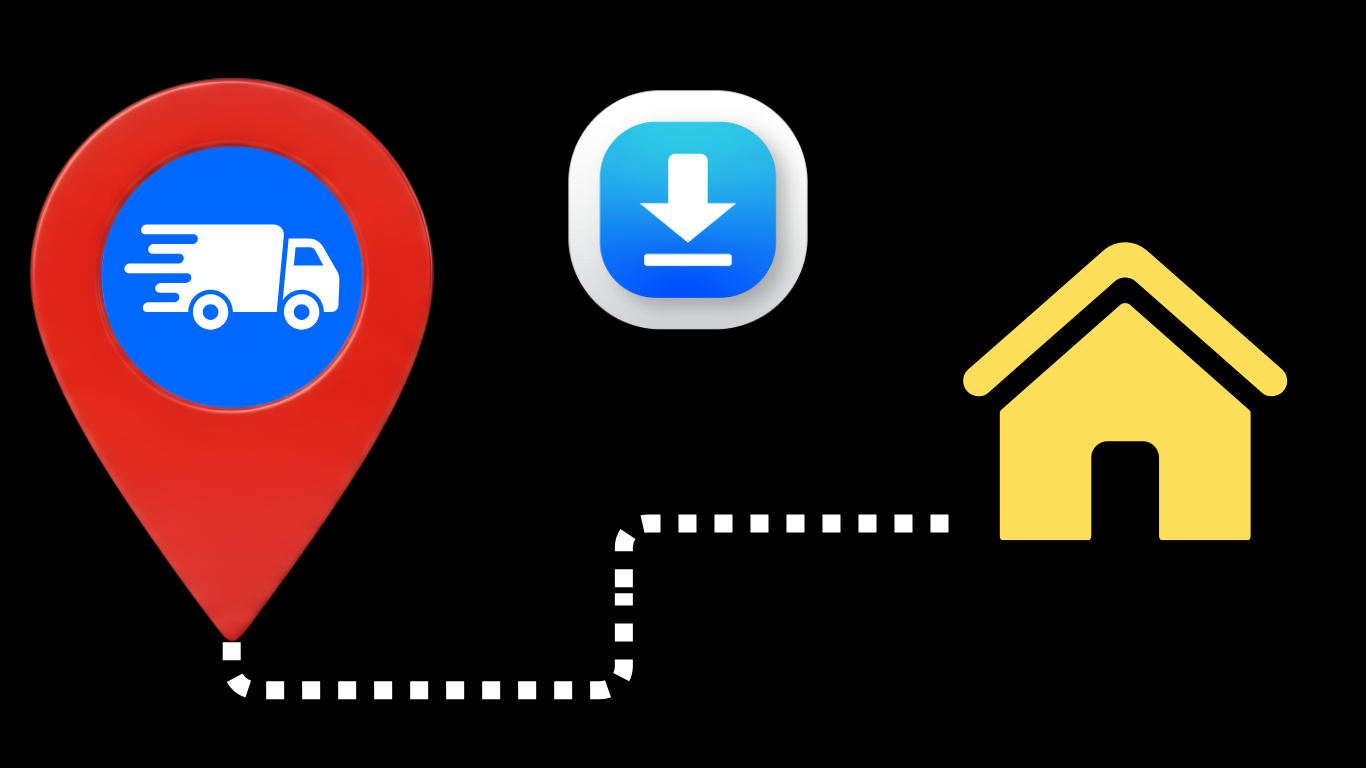If your phone is slow, opening ads by itself or acting strangely, it may be infected by malware. A great tool to solve this problem is Malwarebytes Security. This application is specialized in detecting and removing malware, adware, spyware and other digital threats. It is available for download below:
Malwarebytes Mobile Security
What is Malwarebytes Security?
Malwarebytes Security is a security application developed by Malwarebytes, a company known worldwide for its protection programs against viruses and cyber threats. The mobile version offers an effective shield against malicious applications, dangerous websites and suspicious files that can compromise the functioning of your cell phone.
Main features
The application has several functions aimed at protecting the device:
- Malware Scan: Detects and removes malicious applications hidden in the system.
- Real-time protection: Blocks threats before they even install.
- Privacy Check: Evaluates which apps have access to sensitive information, such as location and contacts.
- Blocking dangerous links: alerts you about suspicious websites when browsing the internet.
- Security reports: Shows a history of detected and removed threats.
These features make Malwarebytes a complete solution for keeping your smartphone clean and secure.
Compatibility
Malwarebytes is available for both Android as for iOS. However, it is important to note that the Android version has more features, such as scanning installed apps and real-time protection. On iOS, due to Apple's system restrictions, the app works more as a link checking and security analysis tool, with less deep scanning capabilities.
How to use to remove malware
Here's a step-by-step guide to using Malwarebytes on Android:
- Download and install the app from the Google Play store (or use the link above).
- Open the app and accept the terms of use.
- From the Home screen, tap “Check now” to start a scan on the device.
- Wait for the app to analyze all files and applications. This may take a few minutes.
- At the end, a report with the suspicious items will be displayed.
- Tap on "Remove" to delete the malware found.
- Activate the real-time protection, if you want to keep your cell phone constantly monitored.
On iOS, the process is more limited. You can enable protections against dangerous links and receive security recommendations, but removing malicious apps must be done manually based on the app's suggestions.
Advantages and disadvantages
Advantages:
- Simple and easy to use interface;
- High threat detection rate;
- Real-time protection (on Android);
- Good reputation of the development company;
- Constant updates with new virus definitions.
Disadvantages:
- Limited features in free version;
- The iOS version has less features;
- Some advanced features are only available on the paid plan.
Free or paid?
Malwarebytes offers a free version, which allows you to manually scan and remove malware. However, to enable features such as real-time protection and automatic verification, it is necessary to purchase the premium version. The subscription fee is charged monthly or annually, with a 7-day free trial period to test the advanced features.
Usage tips
- Perform full scans at least once a week;
- Enable real-time protection if you want more security;
- Pay attention to the permissions of installed applications;
- Combine the use of Malwarebytes with basic precautions, such as avoiding suspicious links and downloads outside the official store.
Overall rating
Malwarebytes Security is highly rated on both Google Play and the App Store. On Android, the average rating is 4.6 stars, praising its efficiency in removing malware and its simple interface. On iOS, the rating is around 4.4 stars, although users mention resource limitations as a negative point.
Overall, the app is an excellent tool for those looking to protect their phone from digital threats and keep its performance up to date. Especially on Android, it is one of the most complete and reliable options available.