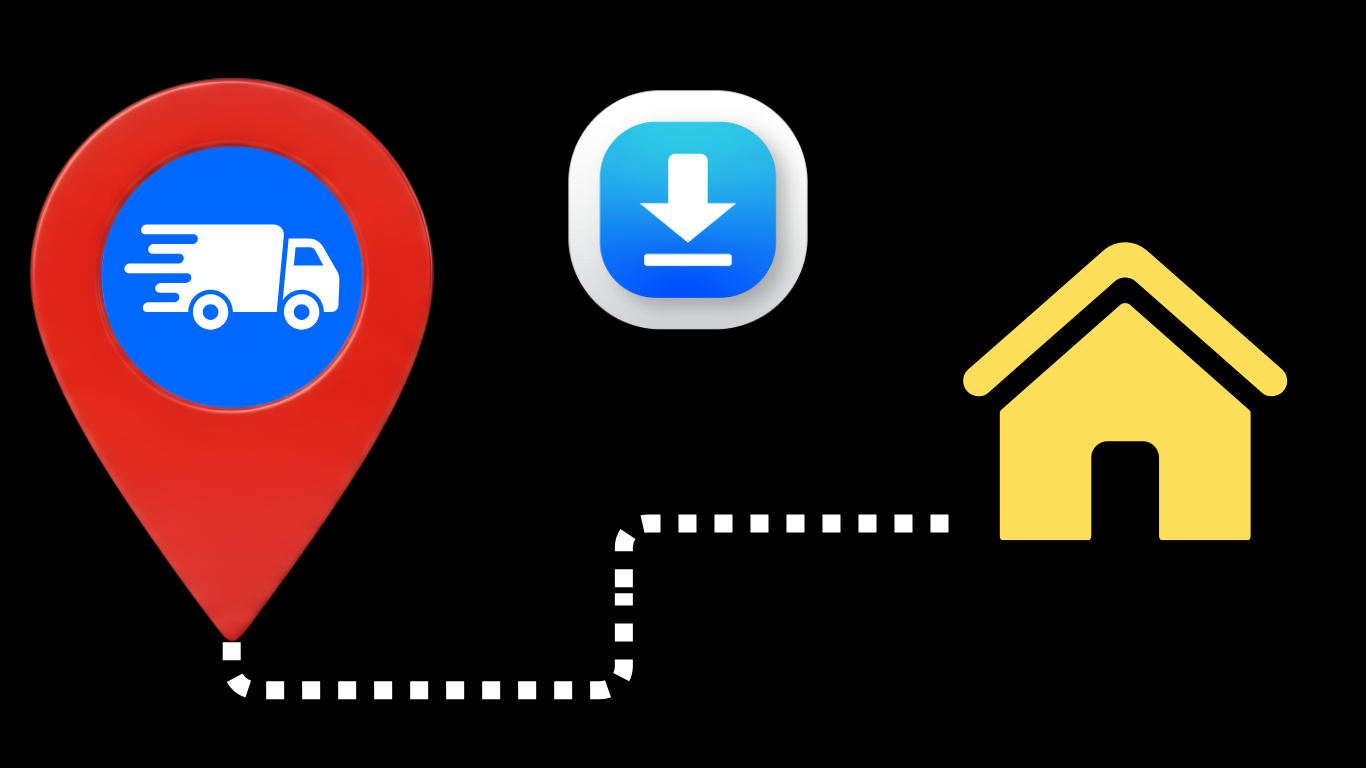If your phone is slow, freezing or has low memory, a simple solution could be to use a cleaning and optimization app. One of the most popular and effective ones today is CCleaner, available for both Android and iOS. With it, you can clean unnecessary files, free up storage space and improve your device's performance. You can download it below:
CCleaner - Cell Phone Cleaning
What does CCleaner do?
THE CCleaner is an application developed by the company Piriform, famous for its computer cleaning programs. On your cell phone, it works as a “digital cleaner”, eliminating temporary files, application cache, empty folders and other items that take up space unnecessarily.
Additionally, it offers optimization features such as closing background apps, which helps improve the speed and battery life of your device.
Main features
Among the most useful features of CCleaner, we can highlight:
- Junk Cleanup: Removes temporary files, cache, call and message logs, and more.
- Performance Optimization: Close apps that consume memory and battery in the background.
- Storage Analysis: Shows in detail what takes up space on your phone, including photos, videos and apps.
- Application Management: Allows you to easily uninstall apps you don't use.
- System monitoring: Monitors CPU, RAM and battery usage in real time.
Compatibility
THE CCleaner is available for the two main mobile platforms:
- Android: Compatible with most smartphones with operating system version 6.0 (Marshmallow) or higher.
- iOS: Available for iPhones with iOS 13 or later.
How to use CCleaner to clean and optimize your phone
The process is simple and quick. See the step by step:
- Download the app from your operating system's store (Google Play or App Store).
- Open CCleaner and allow the requested permissions to access storage and other data.
- On the home screen, tap the option “Start analysis”.
- The app will scan for unnecessary files and show you how much space can be freed up.
- Review the detected items and tap "To clean" to erase everything.
- To further improve performance, visit the Optimization and close apps that are running in the background.
- Also use the Application Manager to uninstall programs you no longer use.
Advantages and disadvantages
Advantages:
- Simple and easy to use interface;
- Works quickly;
- Clearly shows what takes up space on your phone;
- Efficient optimization, with noticeable performance gain;
- Available on both platforms.
Disadvantages:
- Some more advanced features require the paid version;
- May display ads in free version;
- It doesn't have as many additional features as some competitors.
Free or paid?
THE CCleaner offers a very functional free version, which already meets most basic needs. However, it also has a version Premium, available as a monthly or annual subscription. The paid version removes ads and unlocks extra features like scheduled cleaning and more detailed monitoring.
Usage tips
- Perform a thorough cleaning at least once a week to keep your phone fast.
- Review files carefully before deleting them, especially if they are important photos or documents.
- Use app monitoring to identify programs that are using a lot of battery or data and consider uninstalling them.
- If possible, turn on notifications to receive alerts when your device is too busy or running too slowly.
Overall app rating
CCleaner is one of the highest rated cleaning apps in the official stores. In Google Play Store, has more than 100 million downloads and maintains an average higher than 4.5 stars, with praise for its effectiveness and ease of use. In App Store, also receives positive reviews, mainly for its intuitive interface and reliable performance.
Users point out that, even in the free version, the app offers good results in cleaning and optimization. The few negative points pointed out tend to be the presence of ads and some limitations in the non-subscription version.
Conclusion
If you are looking for a simple, reliable and effective application to clean and optimize your cell phone's memory, CCleaner is an excellent choice. With useful features and an accessible interface, it helps keep your smartphone running smoother and faster.