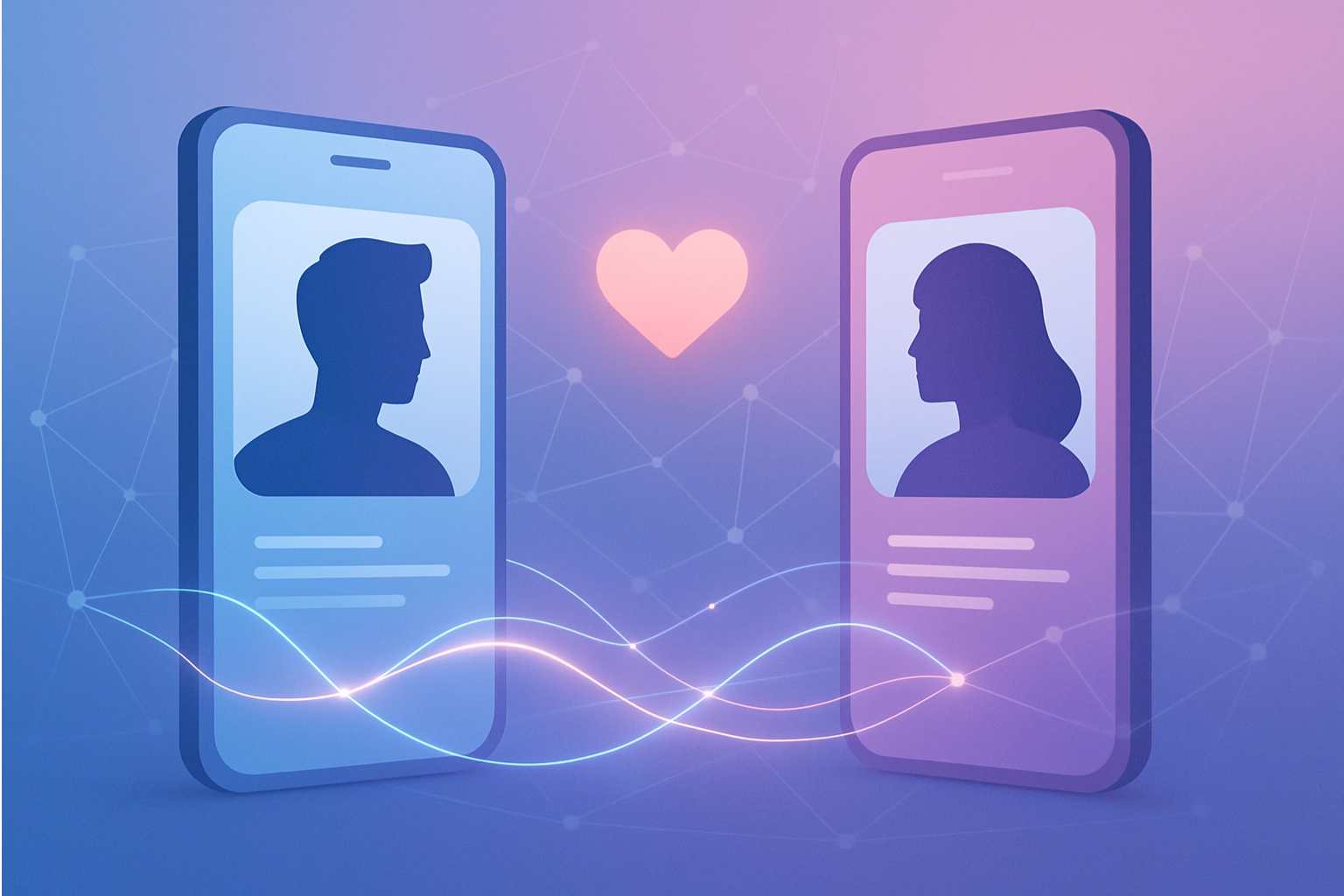In the vast universe of apps, finding free tools that offer professional quality in photo editing can be a real challenge. With the constant evolution of smartphones and the growing demand for high-quality images on social media, the demand for efficient and affordable apps has increased significantly. This article explores the best free apps available on the market that promise to transform your ordinary photos into breathtaking images.
Why choose free photo editing apps?
In addition to the obvious cost-saving benefits, free apps often surprise you with the amount of features and quality of editing they provide. They are a great option for amateur or professional photographers who want a practical tool for quick touch-ups or complex changes without breaking the bank.
App 1: Snapseed
Snapseed is one of the most comprehensive and intuitive photo editing apps available for free. With a variety of filters and adjustment tools, it allows both beginners and professionals to create high-quality edits. Its user-friendly interface makes it easy to apply complex effects with just a few taps.
Application 2: Adobe Photoshop Express
Adobe Photoshop Express brings the reliability and power of Photoshop to your mobile device. This app offers quick-fix tools, filters, and the ability to create montages, meeting the needs of the most demanding editors looking for practicality.
App 3: Pixlr
Pixlr is known for its clean interface and wide range of editing tools. This app allows users to work with layers, replace colors, and apply effects, making it ideal for more detailed editing projects.
App 4: Canva
Canva isn’t just for photo editing, it’s also a graphic design tool. It offers features for adding text, applying filters, and even creating complete designs for social media posts, blogs, and more.
App 5: Fotor
Fotor is perfect for those looking for quick editing. With features like “1-Tap Enhance,” the app promises to improve the quality of your photos automatically, as well as offering other manual tools for more specific adjustments.
How to Choose the Best Photo Editing App
Choosing the best photo editing app can seem like a daunting task, given the variety of options available. However, a few practical tips can help you identify which app will best suit your photography and creative needs. Below are some important considerations when selecting a photo editing app:
1. Define Your Goals
First of all, it's important to know what you hope to achieve with photo editing:
- Professional or Amateur Use: Professionals may need more sophisticated tools like layer adjustments and masks, while amateurs may prefer something simpler and more intuitive.
- Type of Photography: The type of photography you do can also influence your choice. Landscape photographers, for example, may need different color adjustment tools compared to those who focus on portraits or product photography.
2. Evaluate the User Interface
Ease of use is crucial, especially if you are not an editing pro:
- User-Friendly Interface: Look for apps that have a clean and intuitive interface.
- Integrated Tutorials: Some applications offer built-in tutorials that can be extremely helpful for users who are just learning how to edit.
3. Consider Available Resources
Check if the app offers the features you need:
- Basic and Advanced Tools: Make sure the app has all the tools you need, from simple cropping and brightness adjustments to more complex functions like lens correction and advanced filters.
- Frequent Updates: A good app should also offer regular updates to include new features and improvements.
4. Read Reviews and Feedback
User reviews can provide valuable insights into the performance and reliability of applications:
- Reviews on the App Store or Google Play: Read the reviews to understand the strengths and weaknesses of the app as experienced by other users.
- Photography Blogs and Forums: Specialized publications and photography forums can also offer detailed reviews and comparisons of different editing applications.
5. Test the Application
Many apps offer free versions or trial periods:
- Try Before You Buy: Using the trial version can help you better understand whether the application meets your expectations without the need for an initial investment.
6. Integration with Other Platforms
Make sure your app integrates well with other platforms and services:
- Easy Sharing: The ability to share photos directly to social media and other platforms can be a huge plus, especially for those who use photos professionally.

Exploring additional features
In addition to the basic features of cropping, adjusting brightness and contrast, many of these applications offer advanced features such as object removal, adjusting RGB curves and exporting gifts for different platforms, expanding your creative possibilities at no cost.
Snapseed
Snapseed offers a set of sophisticated tools, including:
- Selective adjustment control: Allows you to adjust the color and exposure in specific areas of the image.
- Image expansion: Increases the size of the photo by adding similar areas around the edges, ideal for compositional adjustments.
- Perspective: Corrects line and perspective distortions, essential for architectural photos.
Adobe Photoshop Express
Adobe Photoshop Express stands out with features such as:
- Red eye correction: Ideal for photos taken with flash.
- U-point perspective: Allows you to specifically adjust color points and exposure without affecting other areas.
- Image Mixing: Combine photos to create creative compositions or double exposures.
Pixlr
Pixlr allows users to explore creatively with:
- Layers and Blending Modes: It works almost like Photoshop, offering the possibility of superimposing images and adjusting their fusion.
- Drawing and painting effects: Turns photos into digital works of art.
- Background removal: Ideal for creating clean compositions or preparing images for collages.
Canva
In addition to its graphic design capabilities, Canva includes:
- Animations for social networks: Create designs that include subtle elements of movement, perfect for capturing attention online.
- Extensive template library: Makes it easy to create complex layouts for all types of social media.
- Real-time collaboration: Allows teams to work together on a design project.
Fotor
Fotor is known for its fast and effective solutions, with features such as:
- HDR: Enhances image details by combining multiple photos with different exposures.
- Beauty: Retouching tools to smooth skin and correct imperfections.
- Batch Processing: Allows you to apply edits to multiple photos at once, saving time.
Conclusion
Choosing a photo editing app should be based on your specific editing needs, the user interface, and the extra features available. With the options listed above, you have access to a wide range of tools that can enhance the quality of your images, all without breaking the bank.
FAQ
1. Which free app is best for professional photo editing? Snapseed and Adobe Photoshop Express are excellent free options that offer advanced editing features.
2. Are there any free photo editing apps without ads? Many free apps include ads as a form of monetization, but Snapseed is a notable exception that is ad-free.
3. Can I use these apps to edit photos on Android and iOS device? Yes, all the apps listed are available for both Android and iOS.
4. Which app offers the best filters for social media photos? Canva and Fotor are known for their attractive filters and social design options.
5. How can I learn to use these apps effectively? Many of these apps offer built-in tutorials, and there are also a vast amount of online resources and courses available for free.