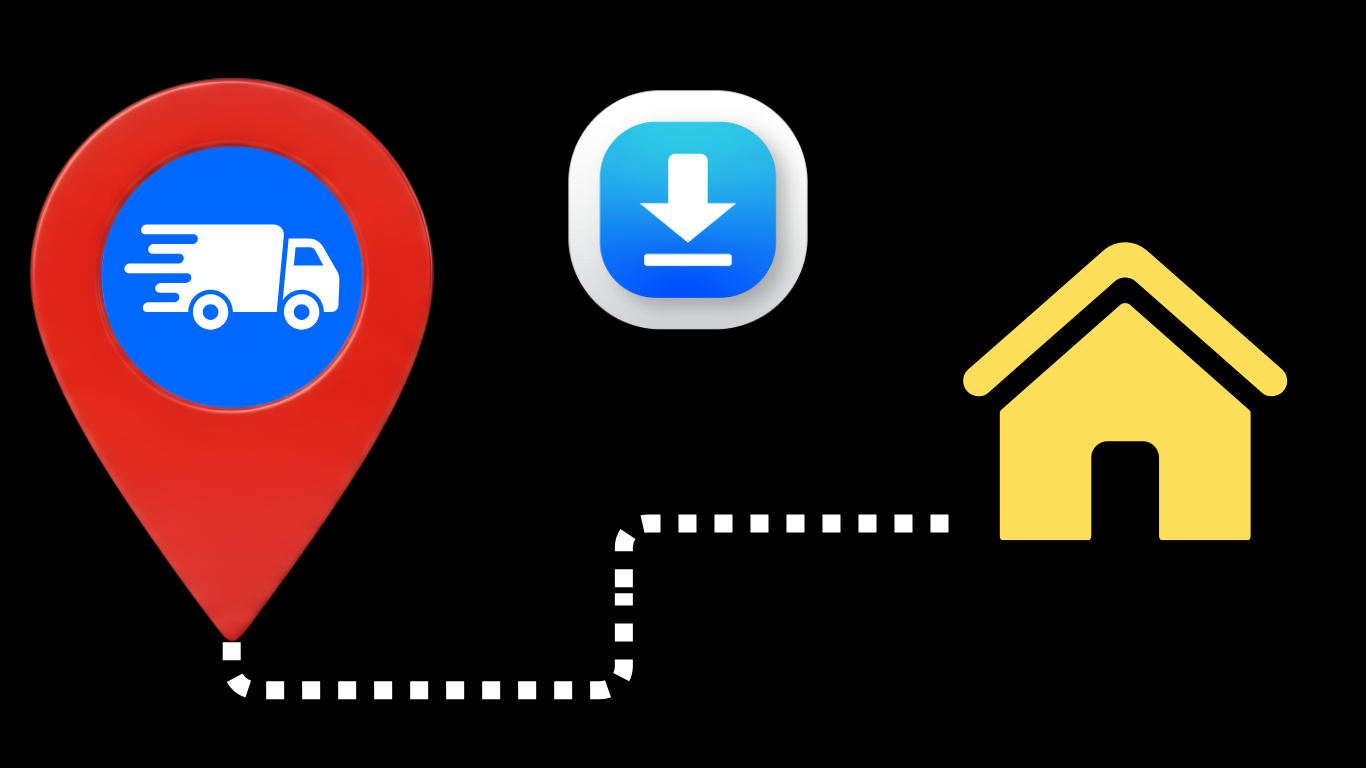If your phone is slow, freezing or has low storage space, a good cleaning app can make all the difference. One of the most popular and efficient ones today is CCleaner, available for free for Android. With it, you can clean unnecessary files and free up memory with just a few taps. You can download it below:
CCleaner - Cell Phone Cleaning
What does CCleaner do?
CCleaner is an application that removes temporary files, cache, empty folders, browsing history and other useless data that accumulates on your phone over time. In addition, it also offers features to optimize RAM, uninstall apps you don't use and monitor the device's performance.
Main features
- Fast and automatic cleaning: removes unnecessary files in seconds;
- Application Manager: shows which apps take up the most space and lets you uninstall them easily;
- RAM Optimization: closes background processes to improve cell phone speed;
- Storage Analysis: shows a detailed graph of what is taking up space;
- App Hibernation Mode: disables rarely used apps to save system resources.
Android Compatibility
CCleaner is only available for Android devices, with versions starting from Android 5.0. It is not available for iPhones (iOS), but there are similar alternatives for Apple's system, such as Smart Cleaner or Phone Cleaner.
How to use CCleaner to clean memory
See the step-by-step guide to using the app:
- Download and install CCleaner on the Play Store;
- Open the app and grant the requested permissions (file access and device usage);
- From the Home screen, tap “Start analysis”;
- Please wait while the app scans for unnecessary files;
- After analysis, tap “Finish cleaning” to free up space;
- You can also explore other tabs such as “Applications” to uninstall apps you don't use, or “Optimize” to improve performance.
The process is quick, easy and usually takes less than two minutes.
Advantages and disadvantages
Advantages:
- Simple and intuitive interface;
- One-touch quick clean feature;
- Detailed memory and storage usage statistics;
- Works well on older phones;
- Completely in Portuguese.
Disadvantages:
- Contains ads (in the free version);
- Some more advanced features are only available in the Pro version;
- Does not work on iOS devices.
Free or paid?
CCleaner has a free version that meets basic cleaning and optimization needs very well. However, it also offers a Pro version (paid, via subscription) that unlocks extra features like cleaning automation, deeper file removal, and ad removal.
For most users, the free version is sufficient.
Usage tips
- Use the app once or twice a week to keep the cell phone light;
- Activate the function of scheduled cleaning (in the Pro version) for more convenience;
- Before uninstalling suggested apps, check that you really don't use them;
- Combine the use of CCleaner with a good organization of files and photos on your cell phone.
Overall app rating
CCleaner has a great reputation among Android users. In the Google Play Store, it has average rating of 4.5 stars, with millions of downloads. Users highlight the app's practicality, lightness and cleaning efficiency. Some negative comments point to the presence of ads, but this is common in free versions.
In short, CCleaner is one of the best free apps for anyone who wants to clean and speed up your cell phone without complications. With just a few taps, you can free up space and improve your device's performance, without having to manually delete files or apps. It's worth a try!