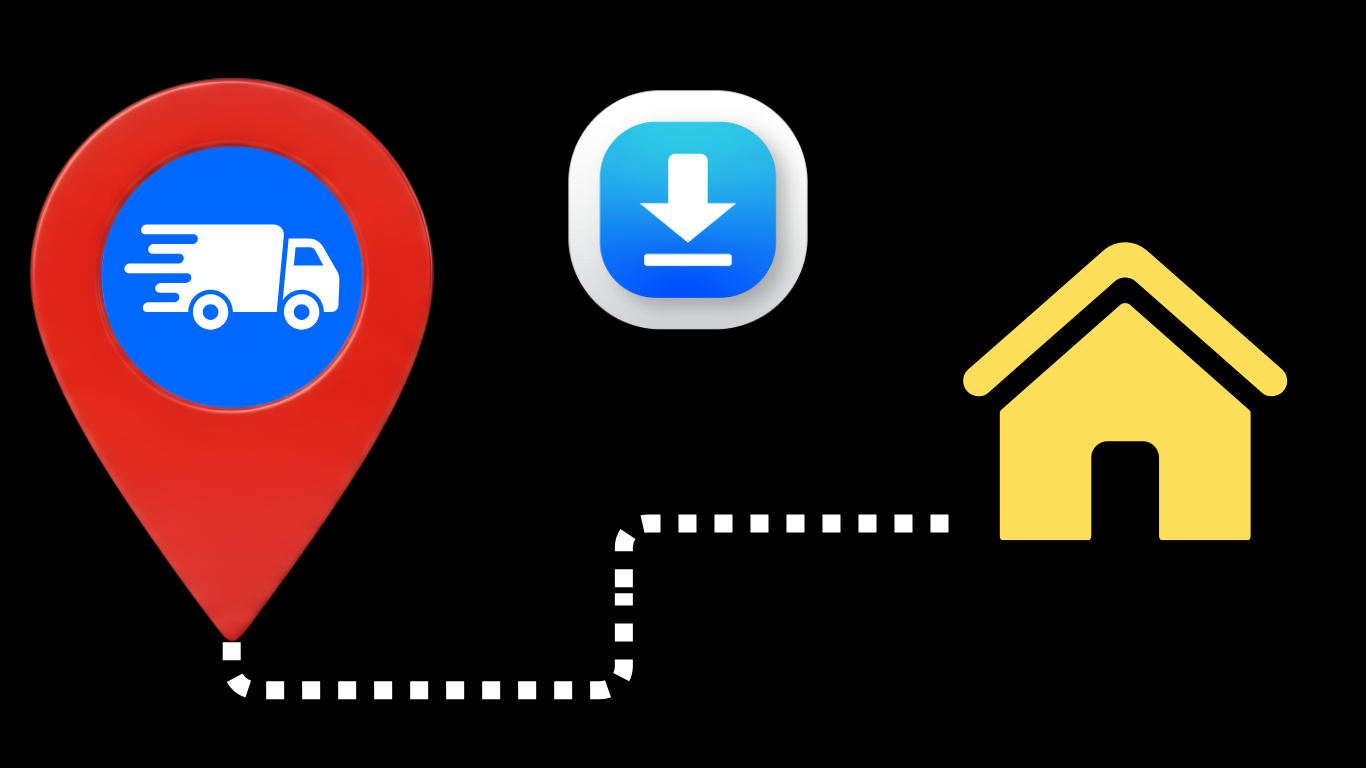In today’s digital world, where art meets technology, drawing apps have become essential tools for artists, both amateurs and professionals. With the evolution of mobile devices, drawing on Android or iOS has never been so accessible and practical. Plus, the variety of options available can cater to all skill levels and artistic needs, from simple sketches to complex works.
In this article, we’ll explore the best drawing apps available on the market, highlighting their unique features and how they can enhance their users’ creativity. So, whether you’re an aspiring artist or a seasoned illustrator, get ready to discover the tools that will turn your screen into a real canvas.
Practical Applications of Drawing Apps
As technology advances, so do the features available for drawing apps. Many of these apps not only allow you to create amazing artwork, but also offer in-app drawing tutorials that help you progressively improve your skills.
Procreate
Procreate is widely known among professionals as one of the best drawing apps for iPad. Its rich features allow users to create detailed illustrations and digital paintings with an impressive array of customizable brushes. Additionally, Procreate supports layers and masks, giving you complete control over every detail of your artwork.
Procreate not only empowers artists with advanced tools, but it also comes with built-in tutorials that make it easy to learn new techniques. Whether you’re sketching, painting, or drawing, this app has something for every skill level.
Adobe Fresco
Adobe Fresco is a robust solution that combines raster and vector graphics with an extensive collection of digital brushes that behave incredibly realistically. This app is ideal for artists who want to draw on Android and iOS, offering cross-device compatibility that streamlines their workflow.
Adobe Fresco's features are designed to simulate traditional painting techniques in the digital environment, making it a superior choice for those who want to explore drawing with tablets and other tactile interfaces.
Autodesk SketchBook
Autodesk SketchBook is another great tool for those looking for free drawing apps with professional features. This app offers an intuitive interface that maximizes your drawing space and offers top-notch features like layer perspective and a vast brush library.
Ideal for quick drawings or more elaborate sketches, SketchBook is recommended for anyone who wants a robust platform without the upfront cost.
ArtRage
ArtRage excels at simulating traditional painting and drawing techniques with astonishing accuracy. This app is perfect for artists who want to delve into more classic drawing methods, using technology to replicate the effect of oil and watercolor paintings on their digital canvases.
With ArtRage, users can experience texture and color mixing as if they were using real materials, which provides a unique digital user experience.
Infinite Painter
With a streamlined interface and a variety of powerful tools, Infinite Painter presents itself as a viable option for those looking for illustration software that offers a natural drawing experience. This application is known for its advanced brush simulation capabilities, making it easy to create detailed and realistic works.
Infinite Painter can be an excellent choice for digital artists who want sophisticated tools and a wide range of special effects in their creations.
Exploring the Interface and Features
In addition to the ability to create beautiful art, many of these apps have interfaces that are both powerful and accessible. Features range from simple drawing tools to complex layering and color adjustment systems, allowing artists of all levels to find something that suits their style and needs.
The drawing apps we’ve mentioned aren’t just tools for creating art; they’re true digital studios that offer an impressive array of features. These features are designed to replicate the traditional drawing experience while taking advantage of modern technology. Let’s break down some of the advanced features that make these apps indispensable for digital artists.
Layers and Masks
Most professional drawing applications, such as Procreate and Adobe Fresco, offer advanced support for layers and masks. This feature allows users to better organize their work by separating different elements of the drawing into layers that can be edited independently. Masks are used to hide or reveal parts of a layer without directly altering the pixels, making it easier to experiment and make complex adjustments without compromising the original work.
Customizable Brushes
Brush customization is a feature that allows artists to create their own drawing tools by adjusting attributes such as size, shape, opacity, and fluidity. This is especially useful in applications such as Infinite Painter and ArtRage, where the ability to mimic real-world brushes and painting techniques can significantly enrich the drawing experience. These applications often include libraries of pre-configured brushes, but the ability to customize them offers unlimited creative freedom.
Pressure Pen Support
For artists using graphics tablets or iPads with pressure-sensitive styluses like Apple Pencil, support for this technology completely transforms the drawing experience. Apps like Procreate and Autodesk SketchBook take advantage of this functionality to provide precise response to pen pressure and tilt, allowing for finer control over your drawing, from thin lines to thicker brush strokes, depending on the force you apply.
Color and Texture Adjustment Tools
Exploring color and texture is vital to the creative process, and apps like Adobe Fresco offer advanced color adjustment tools, including color pickers, saturation, brightness, and contrast adjustments. Additionally, many apps have tools for creating realistic textures, such as textured paper or canvas-like surfaces, adding authenticity to your digital work.
Real Media Simulation Features
Some apps go even further and offer simulations of real-world media, such as watercolor, oil, charcoal, and more. ArtRage is particularly well-known for this, allowing users to experiment with different media that interact with each other in ways that mimic real-world behavior. For example, watercolor can be applied in a way that naturally spreads and blends with adjacent colors, offering a truly immersive experience.
Integration and Compatibility
The ability to integrate with other software and services is crucial for many professionals. Adobe Fresco, as part of Creative Cloud, offers excellent integration with other Adobe applications, enabling a seamless workflow across devices and platforms. This is essential for artists working on collaborative projects or who need to export their work to other formats or platforms.
Learning and Community Features
Many of these apps not only offer drawing tools, but also educational resources, such as built-in tutorials, drawing challenges, and access to artist communities. These features encourage continuous learning and the exchange of techniques between users, which is a great advantage for artists who are always looking to improve and find inspiration.
Each of these features adds a layer of depth and flexibility to the digital creative process, allowing artists of all levels to create work that would not be possible with traditional mediums. When choosing a drawing app, it’s important to consider which features are most important to your artistic style and needs, ensuring that the tool you choose can serve not only as a creative medium, but as a valuable creative partner.
Conclusion
When choosing the right drawing app, consider your skill level, the type of art you want to create, and the specific tools you need. With the options we’ve listed, from Procreate to Infinite Painter, you’re well-equipped to turn your creative vision into a digital reality. Explore each app and find out which one best suits your artistic needs.
FAQ
- What drawing apps are free?
- Autodesk SketchBook is one of the most popular free drawing apps, offering a wide range of professional tools at no cost.
- Can I use these apps on both Android and iOS devices?
- Yes, many of the applications listed, such as Adobe Fresco and Autodesk SketchBook, are available for both operating systems.
- Are there any good drawing apps for beginners?
- Infinite Painter and Autodesk SketchBook are great options for beginners because of their intuitive interface and built-in learning resources.
- Which apps are best for professional drawing?
- Procreate and Adobe Fresco are highly recommended for professional use due to their advanced capabilities and integration with other Adobe tools.
- Can I export my artwork in high resolution formats?
- Yes, most of these apps allow you to export your creations in high-resolution formats, suitable for printing or professional use.